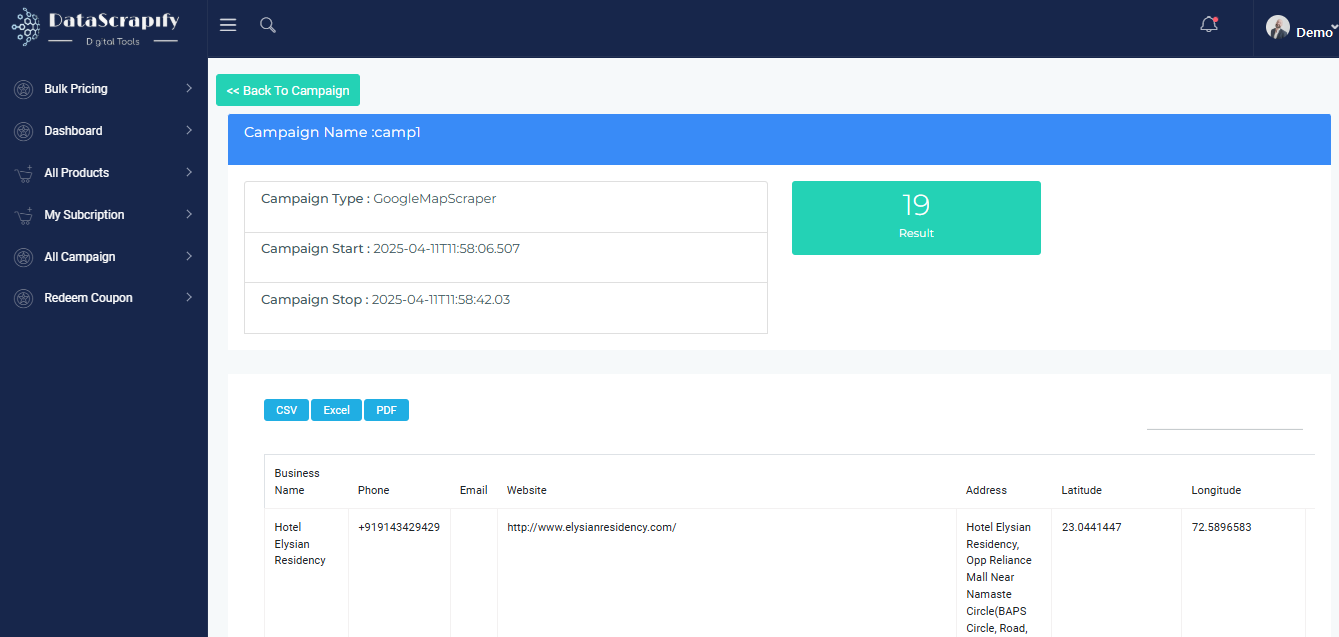Google Map Scraper with Images – Powerful Data Extraction Tool
Extract Business Details and Images from Google Maps in One Click
Looking for a fast, reliable way to gather business data from Google Maps? DataScrapify's Google Map Scraper with Images is your all-in-one solution. This powerful scraping tool helps you collect detailed business information, including images, contact details, addresses, reviews, and more — directly from Google Maps.
🔍 Key Features
✅ Scrape Business Names, Phone Numbers, Emails, Websites
✅ Cloud based online tools, so can access from your browser
✅ Download Business Images & Logos
✅ Export Data in Excel or CSV Format
✅ Supports Multiple Keywords and Locations
✅ User-Friendly Interface — No Coding Required
✅ Fast & Accurate Data Extraction
Below Business Data Scrape from this tool
✅ Business Name
✅ Phone
✅ Email
✅ Website
✅ Address
✅ Latitude
✅ Longitude
✅ Rating
✅ Review
✅ Category
✅ Image 1
✅ Working Hour
✅ Facebook
✅ Instagram
✅ Linkedin
✅Twitter
🔍Check Demo video
🔍Check Example Data on DataScrapify.com